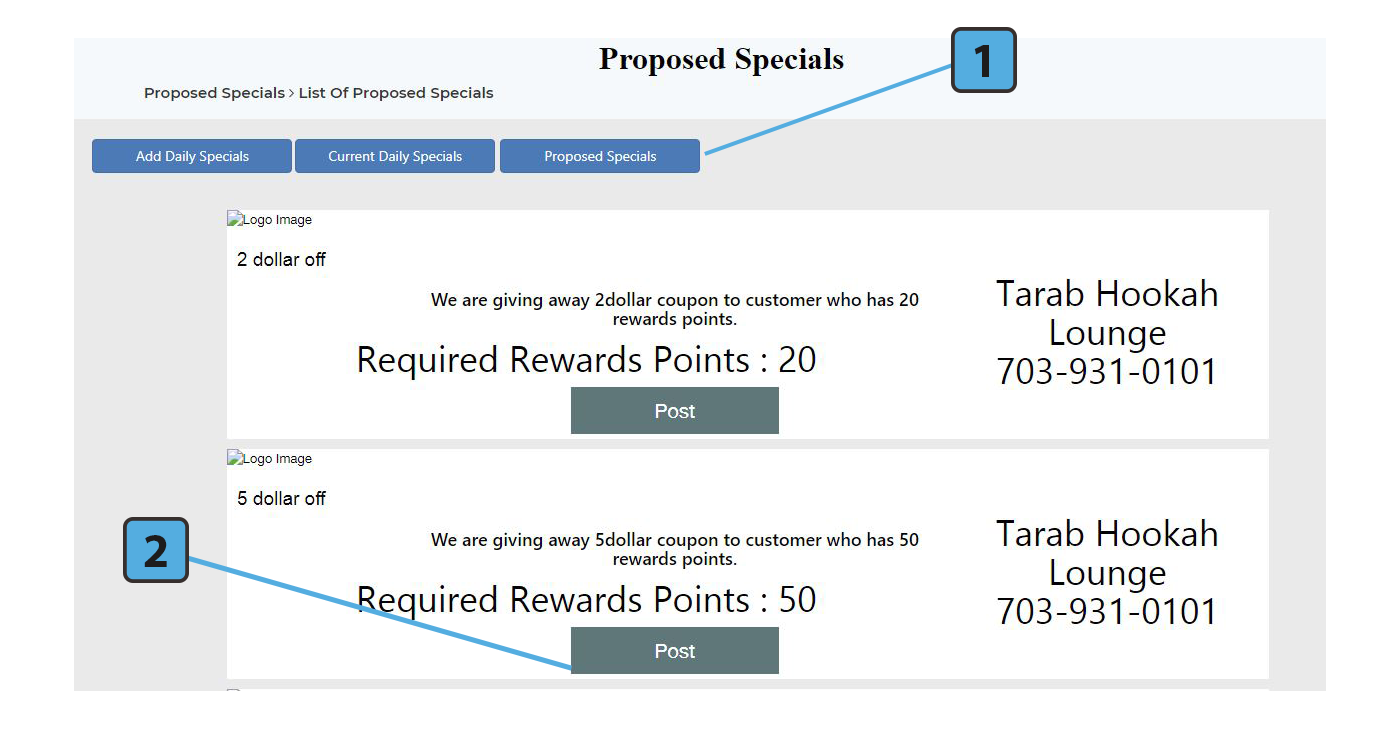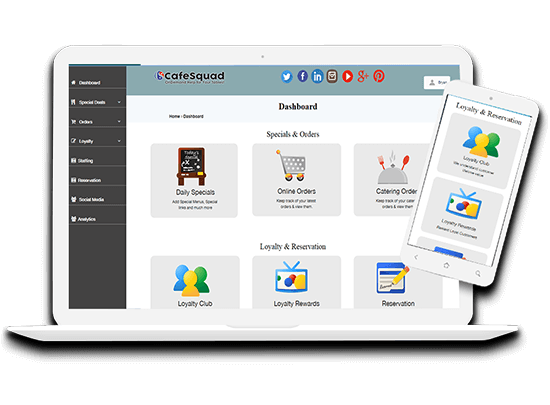
Watch Video
In this guide we will show you how to login to Manager Dashboard and how to use it.
Manager Dashboard User Guide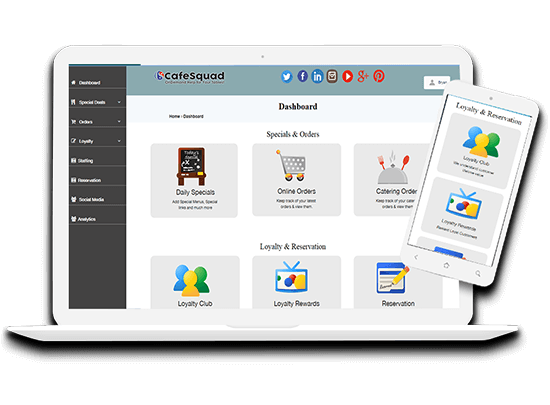
In this guide we will show you how to login to Manager Dashboard and how to use it.
Manager Dashboard User Guide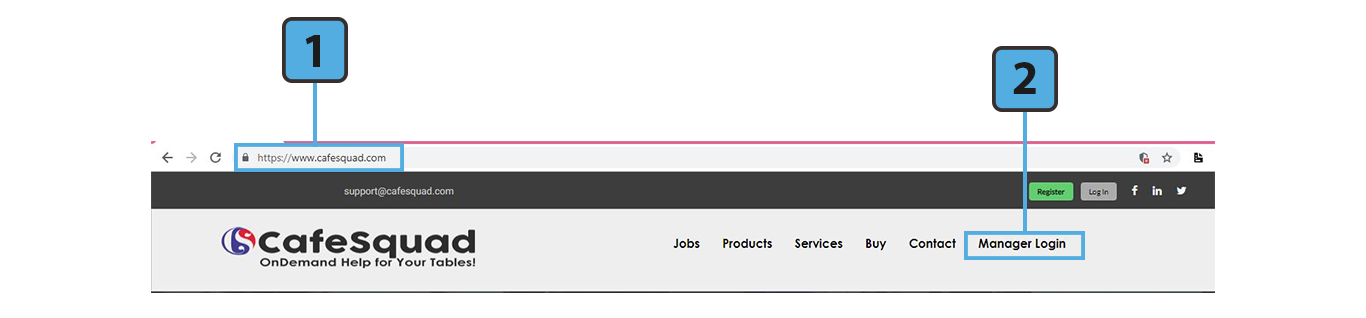
Open browser and type www.cafesquad.com in search bar then hit Enter and you will be directed to our website
After clicking button you will be directed to Manager Dashboard login Page
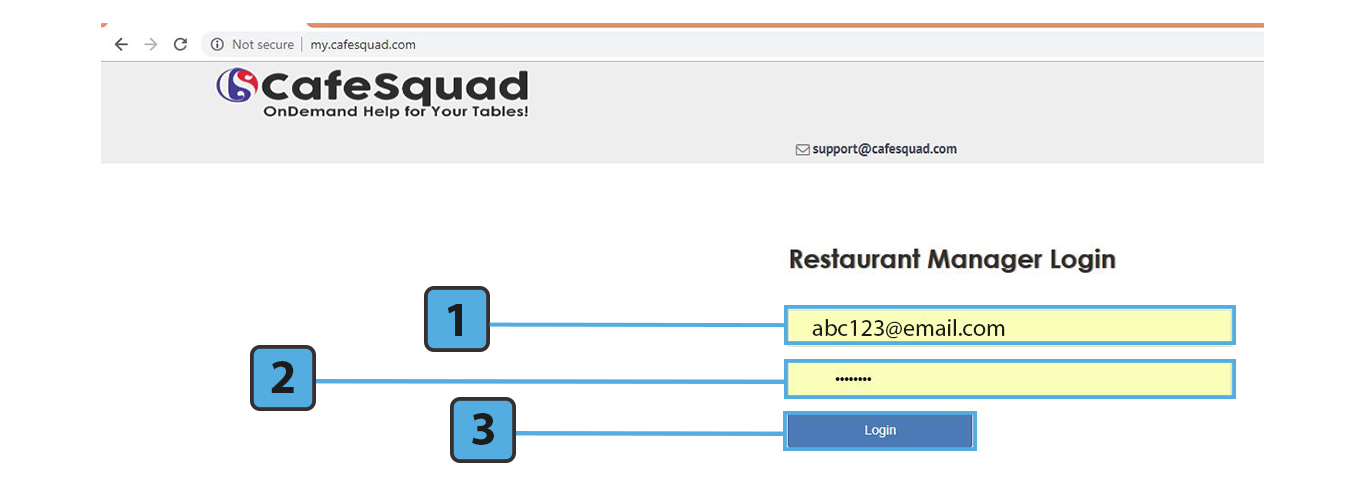
1. Enter Username in the box
2. Enter Password in the box
3. Click the Login button and you will be directed to Manager Dashboard
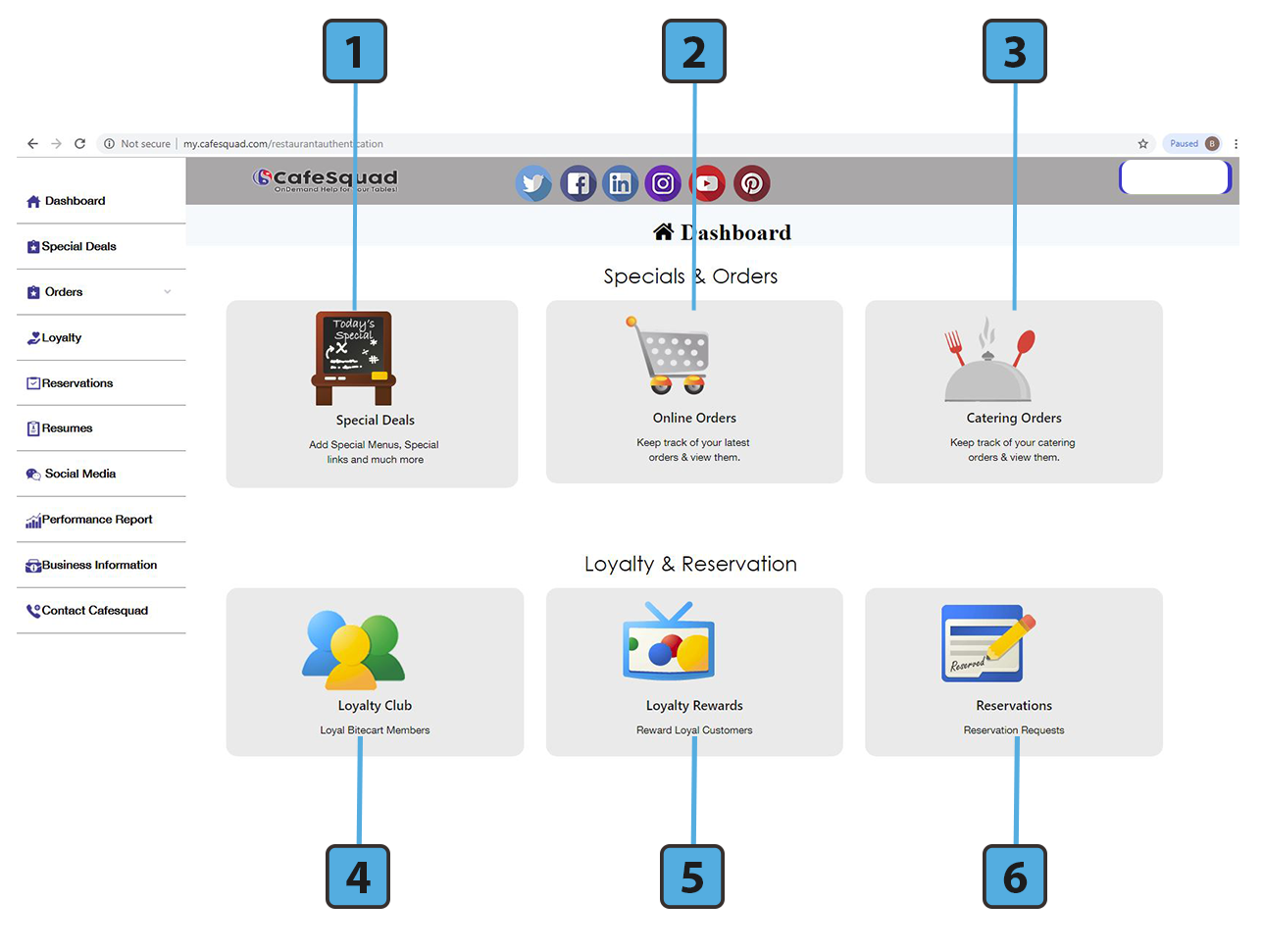
1. To add / delete or edit Daily Specials click on Special Deals.
2. To view or trace Online Orders information click on Online Orders.
3. To view or trace Catering Orders information click on Catering Orders.
4. To view or send message to Loyal Customers click on Loyalty Club
5. To view loyalty rewards click on Loyalty Rewards.
6. To see the list of reservations or send message to customers click on Reservations.
1. Click on Special Deals in the main Dashboard
1. Click Add Daily Special button .
2. Select from the required reward points
3. Enter Daily Special name.
4. Enter the description of daily specail.
5. Choose image from directory (if Any).
6. Click Upload button to upload daily special image.
7. If Daily Special Status is ON it will show the daily special on your website and if its OFF then it will not showing dialy special on your website.
8. By default this option is OFF .If you want to send email to loyal customers then turn it ON.
9. By default this option is OFF .If you want to send SMS to loyal customers then turn it ON..
10. Click Submit button and Daily special will be added.
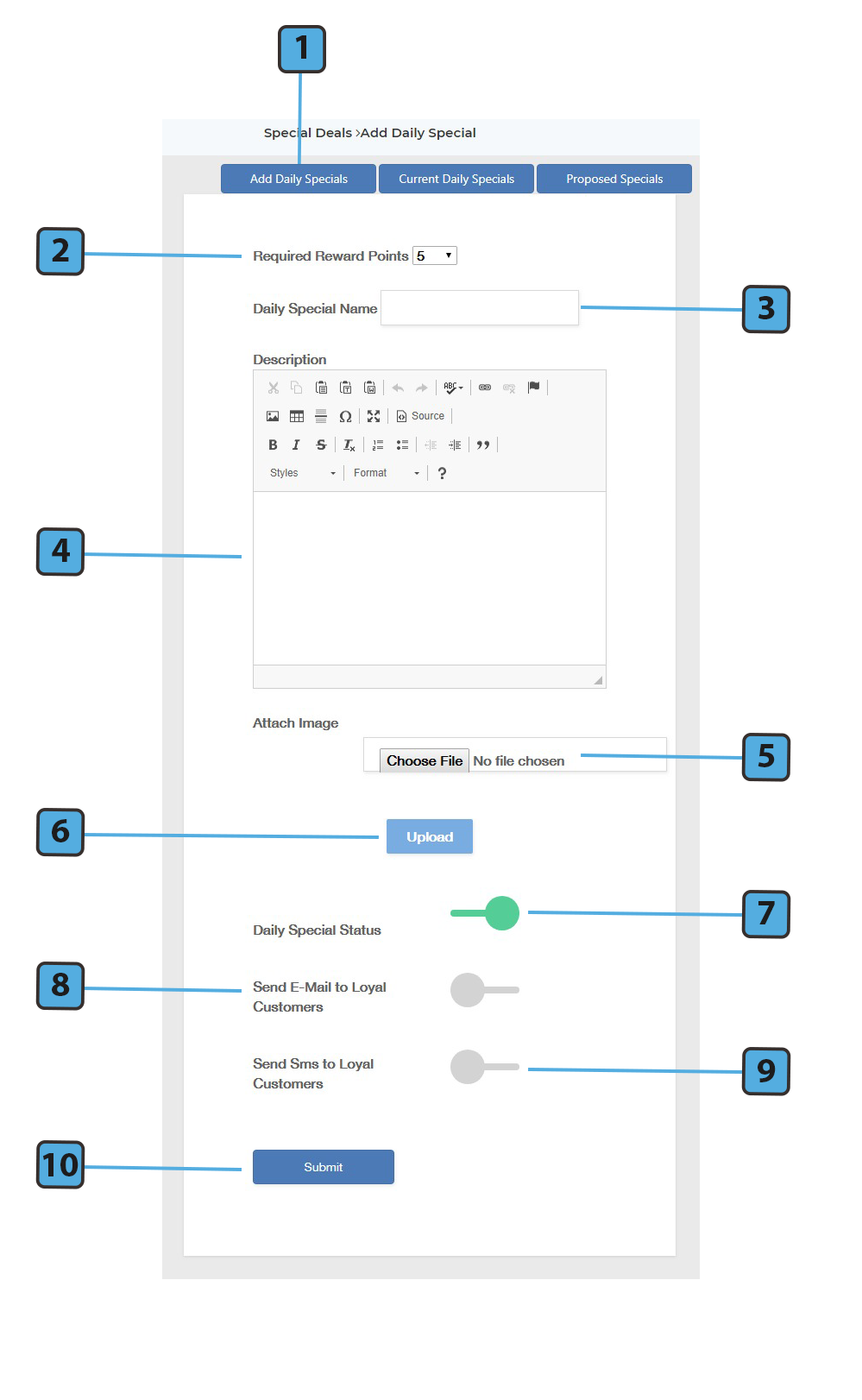
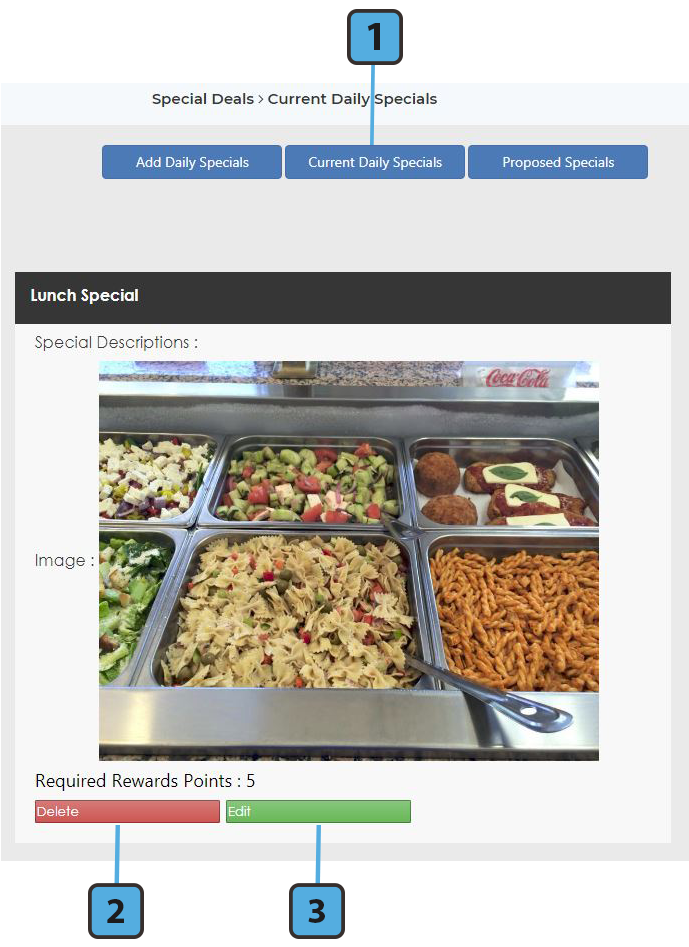
New tab will open in the current window.
If you want to edit current daily special
If you want to Delete current daily special
New tab will open in the current window.
If you want to Post proposed daily specials